Add site map to Google
What is sitemap:
A site map is nothing but the details of your all pages. A sitemap helps the Search Engine to crawl a website or blog.
Why I add sitemap to google:
Let Google know about your blog. Adding sitemap is one of the best ways to increase traffic. All we want to know how google sees our site, how google index our site. Google Webmaster Tools allow you to get the detail report and interact with Search Engine spider.
How I submit sitemap to Google:
Google webmasters tools allow you to submit all your URLs to the Google index and get detailed reports about the visibility of your pages on Google. Let us see how to submit sitemap to google:
Step 1: Create an account with google
Step 2: Open page http://www.google.com/webmasters/ and sign up
Step 3: Log in to google account and click “webmasters Tool”
Step 4: Enter your URL and click “Add site”
(Click to enlarge the images)
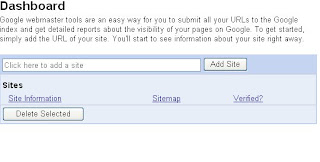
Step 5: Click "verify your site"
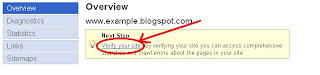
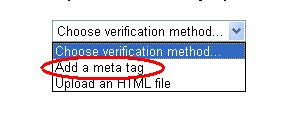
Step 6: Copy the Meta Tag.
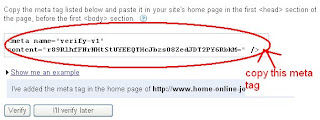
Step 7: Log in to your blogger account.. Click “Edit HTML” and paste the Meta Tag in your template just after <$BlogMetaData$> in the first section of the page and before section just like following
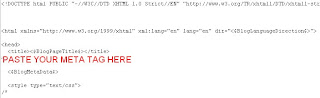
Step 8: Return back to your webmaster tools account and click “verify”
Step 9: click “Add a Sitemap”
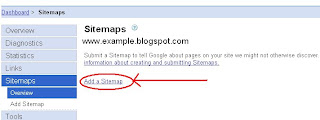
Step 10: Select "Add General Web Sitemap"

Step 11: After your blog URL just add “atom.xml” and your sitemap will be like http://www.example.blogspot.atom.xml. Click “General Web Site Map”. You are done.






















